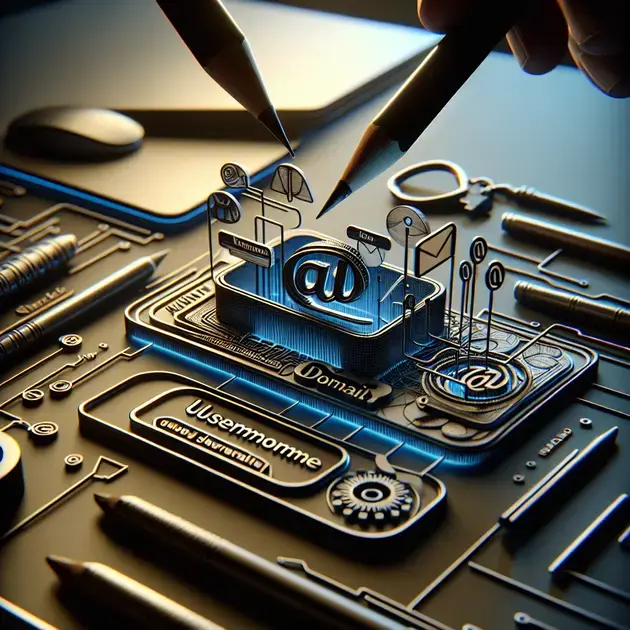An email address is a unique identifier that allows individuals to send and receive messages over the internet. It consists of two main parts: the local part, which is before the “@” symbol, and the domain part, which follows the “@” symbol. This combination forms a complete email address, such as “john.doe@example.com”.
Email addresses work by using the Simple Mail Transfer Protocol (SMTP) to send emails from one server to another. When you compose a message and click send, your email client communicates with your email provider’s server, which then relays the message to the recipient’s email server. Once the message reaches the recipient’s server, they can access it by logging into their email account.
Understanding Email Addresses
An email address is a unique identifier for an individual’s electronic mailbox. It is used to send and receive electronic messages over the internet. Understanding how email addresses are structured can be helpful in managing your online communication effectively.
When creating an email address, it typically consists of a username, the “@” symbol, and a domain name. For example, in the email address “example@email.com”, “example” is the username, “@” separates the username from the domain name, and “email.com” is the domain name.
To create an email address, you can use popular email service providers such as Gmail, Outlook, or Yahoo. Simply visit their respective websites, click on the “Sign Up” or “Create Account” button, and follow the on-screen instructions to register for a new email address.
Once you have created an email address, you can start using it to send and receive emails. Make sure to keep your email address secure by using a strong password and enabling two-factor authentication to protect your account from unauthorized access.
Understanding the basics of email addresses is essential for effective communication in today’s digital age. By following the simple steps to create and secure your email address, you can stay connected with others and manage your online correspondence efficiently.
The Anatomy of an Email Address
The anatomy of an email address consists of various components that work together to ensure messages are delivered to the intended recipient. Each part of an email address plays a specific role in the communication process, from identifying the user to routing the message through the internet.
The username, which comes before the “@” symbol, is a unique identifier chosen by the email account holder. It can be a combination of letters, numbers, and symbols to create a personalized address. The domain name, following the “@”, specifies the mail server that hosts the user’s mailbox.
Additionally, the domain extension (.com, .org, .net, etc.) at the end of the email address indicates the type of organization or entity the email belongs to. It helps route the message through the appropriate servers on the internet to reach the destination.
Understanding the anatomy of an email address can help you identify legitimate emails from potential scams or phishing attempts. By reviewing the sender’s address and domain, you can assess the credibility of the message and protect yourself from malicious intent.
Next time you receive an email, take a closer look at the components of the sender’s address to better understand the origin of the message and ensure safe communication practices online.
How Email Addresses Work
Email addresses work by using the Simple Mail Transfer Protocol (SMTP) to send and receive messages between mail servers. When you compose an email and hit send, your email client communicates with your outgoing mail server to relay the message.
The outgoing mail server then contacts the recipient’s mail server using the recipient’s email address. The recipient’s mail server accepts the incoming message and stores it in the recipient’s mailbox until they log in to retrieve it.
To check your email, you can use email clients such as Microsoft Outlook, Apple Mail, or web-based services like Gmail or Yahoo Mail. Simply enter your email address and password to access your inbox, where you can read, reply to, and organize your messages.
In addition to sending and receiving emails, you can also attach files, images, or documents to your messages. This feature allows you to share information easily with others and collaborate on projects or communicate important updates.
Understanding how email addresses work is essential for effective communication in both personal and professional settings. By mastering the basics of sending, receiving, and managing emails, you can streamline your digital communication and stay connected with others efficiently.
The Importance of Email Security
When it comes to the digital world, email security is of utmost importance. With cyber threats becoming more sophisticated every day, it’s essential to protect your email accounts from potential attacks. One common threat is phishing, where cybercriminals try to trick you into revealing sensitive information. By ensuring proper email security measures, you can safeguard your personal and professional data from falling into the wrong hands.
Moreover, email security is crucial for businesses that handle confidential information, such as financial transactions or client details. A data breach could not only result in financial losses but also damage the reputation of the company. By implementing strong email security protocols, organizations can mitigate the risks associated with cyber threats and ensure the safety of their digital assets.
Individuals also need to prioritize email security to prevent identity theft and unauthorized access to their accounts. By using secure passwords, enabling two-factor authentication, and being cautious of suspicious emails, you can minimize the chances of falling victim to cyber attacks. Remember, your email is often the gateway to your online presence, so keeping it secure is essential.
In conclusion, the importance of email security cannot be overstated in today’s digital landscape. By taking proactive steps to protect your email accounts, you can safeguard your sensitive information, maintain your privacy, and avoid falling victim to cybercriminals.
Common Types of Email Providers
When it comes to choosing an email provider, there are several common types to consider. One of the most popular options is web-based email services, such as Gmail, Yahoo Mail, and Outlook.com. These providers offer easy access to your emails from any device with an internet connection, making them convenient for users on the go.
Another common type of email provider is enterprise email services, which cater to businesses and organizations. These providers offer enhanced security features, custom domain options, and management tools for multiple user accounts. Examples include Microsoft Exchange and G Suite by Google.
Additionally, there are specialized email providers that focus on specific niches, such as encrypted email services for enhanced privacy or email marketing services for businesses. These providers cater to users with distinct needs and offer tailored solutions to meet their requirements.
Overall, the common types of email providers cater to different preferences and requirements, ranging from individual users to large enterprises. By understanding the options available, you can choose the provider that best suits your needs and preferences.
Best Practices for Managing Email Accounts
Effective management of email accounts is essential for maintaining security, organization, and efficiency. Here are some best practices to follow:
1. Secure Your Password:
Use strong, unique passwords for each of your email accounts and consider using a password manager to keep track of them securely.
2. Enable Two-Factor Authentication:
Add an extra layer of security by enabling two-factor authentication, which requires a verification code in addition to your password.
3. Regularly Update Your Software:
Keep your email client and operating system up to date to patch any vulnerabilities that cybercriminals could exploit.
4. Be Cautious of Phishing Attempts:
Avoid clicking on links or downloading attachments from suspicious emails and verify the sender’s authenticity before providing any sensitive information.
5. Organize Your Inbox:
Use folders or labels to categorize your emails and keep your inbox clutter-free for better organization and efficiency.
By following these best practices, you can effectively manage your email accounts, enhance security, and streamline your communication processes for a more productive digital experience.
**
Conclusion
**
In today’s digital world, email security plays a pivotal role in safeguarding personal and professional data from malicious cyber threats. With the increasing sophistication of cybercriminals, prioritizing email security is crucial to prevent potential attacks, such as phishing, which aim to exploit sensitive information. By implementing robust security measures, individuals and organizations can protect themselves against data breaches that could lead to financial losses and reputational damage.
Moreover
, email security is paramount for businesses dealing with confidential information like financial transactions and client details. Strong email security protocols help mitigate risks associated with cyber threats, ensuring the safety of digital assets. For individuals, maintaining email security is essential to thwart identity theft and unauthorized access, emphasizing the importance of using secure passwords, enabling two-factor authentication, and being vigilant against suspicious emails to minimize the risk of cyber attacks.
In conclusion
, email security is an indispensable aspect of today’s digital landscape. By proactively safeguarding email accounts, individuals and organizations can uphold the integrity of their sensitive information, preserve privacy, and avoid falling victim to cybercriminal activities. Understanding the significance of email security and adhering to best practices for managing email accounts is key to enhancing security, organization, and efficiency in digital communication processes.