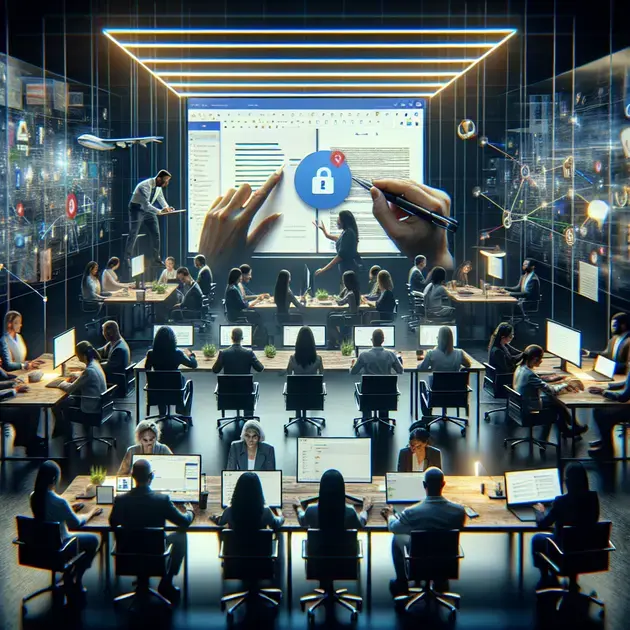Google Docs and other collaboration tools have revolutionized the way we work in today’s digital age. The ease of access, real-time editing, and seamless communication offered by these platforms have made teamwork more efficient and convenient than ever before. From multinational corporations to small businesses and educational institutions, the benefits of utilizing Google Docs and collaboration tools are undeniable.
One of the key advantages of using Google Docs and collaboration tools is the ability to work on documents simultaneously with multiple team members, regardless of their physical location. This feature not only streamlines the editing process but also promotes better communication and idea sharing among team members. Additionally, the cloud-based nature of these tools ensures that all data is securely stored and easily accessible, eliminating the need for endless email attachments and version control issues.
Exploring Collaboration in Real Time
Real-time collaboration tools are essential for remote teams to work together seamlessly, no matter where they are located. One popular platform for real-time collaboration is Google Docs. To start collaborating in real time on Google Docs, simply create a new document or open an existing one. Then, click on the “Share” button in the top right corner of the screen and enter the email addresses of the team members you want to collaborate with. They will receive a notification and be able to edit the document simultaneously with you.
Another excellent tool for real-time collaboration is Slack. To begin collaborating on Slack, create a new channel or join an existing one related to the project you are working on. Within the channel, you can chat with team members, share files, and integrate other tools for a seamless collaboration experience.
Zoom is also a popular choice for real-time collaboration, especially for virtual meetings and video conferences. To start collaborating in real time on Zoom, schedule a meeting and share the meeting link with your team members. During the meeting, you can share your screen, use the whiteboard feature, and even break out into smaller discussion groups for enhanced collaboration.
Asynchronous communication tools like Trello and Asana also support real-time collaboration through task assignments, comments, and file sharing. By utilizing these tools, teams can stay organized and work together efficiently, even if they are not online at the same time.
Overall, exploring real-time collaboration tools is crucial for enhancing teamwork, boosting productivity, and fostering a sense of togetherness among remote team members.
Enhancing Communication and Teamwork
Effective communication is the foundation of strong teamwork, and utilizing the right tools can greatly enhance communication within a team. One popular communication tool is Slack, which allows team members to converse in real time, share files, and create channels for specific projects or topics. By using Slack, team members can stay connected and informed throughout the day.
Microsoft Teams is another excellent platform for enhancing communication and teamwork. To improve communication on Microsoft Teams, you can use features such as video calls, chat messages, and document collaboration. By creating team channels and utilizing the various communication tools available, team members can collaborate effectively and keep each other informed about project progress.
Project management tools like Monday.com and Basecamp also play a crucial role in enhancing communication and teamwork. These tools allow team members to track project deadlines, assign tasks, and communicate about project details in one centralized location. By using these tools, teams can streamline communication, avoid misunderstandings, and work together towards common goals.
Email remains a fundamental communication tool in the business world, and platforms like Gmail and Outlook offer various features to enhance communication and teamwork. By creating email groups, scheduling calendar invites, and utilizing email templates, team members can communicate efficiently and effectively, keeping everyone on the same page.
In conclusion, enhancing communication and teamwork requires utilizing a mix of real-time messaging apps, project management tools, and traditional communication methods to create a cohesive and collaborative team environment.
Security and Accessibility Benefits
Ensuring the security and accessibility of collaboration tools is vital for protecting sensitive information and ensuring that all team members can participate effectively. One way to enhance security is by using password-protected platforms such as LastPass or 1Password. These password managers securely store login information and generate strong passwords to prevent unauthorized access to accounts.
End-to-end encryption is another security measure that can be implemented in collaboration tools like Signal or ProtonMail. End-to-end encryption ensures that only the sender and recipient can access the content of messages, providing an extra layer of security for communication within the team.
Accessibility features are also crucial for ensuring that all team members can participate in collaboration activities. Platforms like Microsoft Teams and Google Meet offer live captioning and transcription services to make meetings and discussions more accessible for individuals with hearing impairments. By utilizing these accessibility features, teams can ensure that everyone is included and can contribute to the conversation.
Cloud storage services like Dropbox and Google Drive provide secure and accessible storage solutions for files and documents shared during collaboration. By encrypting data in transit and at rest, these platforms ensure that sensitive information is protected while also allowing team members to access files from anywhere with an internet connection.
Overall, prioritizing security and accessibility benefits in collaboration tools is essential for creating a safe, inclusive, and productive work environment for remote teams.
Improved Productivity with Google Docs
Google Docs is a powerful tool that can greatly enhance productivity in various aspects of work. From writing documents, creating spreadsheets, to collaborating with team members in real-time, Google Docs offers a wide range of features that make tasks easier and more efficient. By utilizing Google Docs, teams can streamline their workflows and boost overall productivity.
One key advantage of Google Docs is its cloud-based nature, allowing users to access their documents from anywhere with an internet connection. This eliminates the need to constantly transfer files between devices and ensures that everyone is working on the most up-to-date version of a document. This convenience leads to a more efficient workflow and reduces the likelihood of errors due to version control issues.
Another feature that contributes to improved productivity is the ability to collaborate in real-time. Multiple team members can work on a document simultaneously, providing instant feedback and updates. This real-time collaboration minimizes delays and encourages a more dynamic and interactive work environment.
Furthermore, Google Docs offers a wide range of templates that can expedite the document creation process. Whether it’s a project proposal, meeting agenda, or budget spreadsheet, users can choose from an array of templates to kickstart their work. This saves time and ensures consistency in document formatting across the team.
In conclusion, Google Docs is a valuable tool for enhancing productivity in the workplace. Its cloud-based nature, real-time collaboration features, and templates all contribute to streamlining workflows and ultimately improving efficiency.
Streamlining Project Management Processes
Effective project management is crucial for the success of any endeavor, and Google Docs offers a variety of features that can streamline project management processes. By leveraging these tools, teams can organize tasks, track progress, and communicate effectively, leading to more efficient project completion.
One key feature of Google Docs for project management is the ability to create and share comprehensive project plans. Through tools like Google Sheets and Google Slides, project managers can outline tasks, assign responsibilities, and set deadlines in a clear and organized manner. This transparency helps team members stay on track and ensures everyone is aligned on project goals.
Additionally, Google Docs enables teams to track progress in real-time, providing visibility into task completion and potential roadblocks. By using features like comments and revision history, team members can communicate effectively and address issues promptly, avoiding delays and ensuring projects stay on schedule.
Collaboration is also essential for effective project management, and Google Docs excels in this aspect. Team members can work on documents simultaneously, provide feedback, and make edits in real-time. This collaborative environment fosters innovation, encourages communication, and ultimately leads to more successful project outcomes.
In conclusion, Google Docs offers a suite of tools that can streamline project management processes, from planning to execution. By utilizing these features effectively, teams can improve communication, track progress, and ultimately enhance their project management efficiency.
Maximizing Remote Work Efficiency
Remote work has become increasingly prevalent in today’s workforce, and maximizing efficiency in a virtual environment is essential. Google Docs offers a range of tools and features that can facilitate remote work and ensure productivity remains high, even when team members are not physically together.
One key advantage of Google Docs for remote work is the ability to collaborate in real-time, regardless of location. Team members can work on documents together, provide feedback, and make edits simultaneously, creating a seamless workflow despite physical distance. This real-time collaboration fosters a sense of unity and teamwork among remote employees.
Furthermore, Google Docs’ cloud-based nature allows for easy access to documents from any location with an internet connection. This accessibility ensures that team members can work on projects, share updates, and collaborate on tasks, even when they are not in the same physical space. The flexibility provided by Google Docs enhances remote work efficiency and empowers teams to stay connected.
Additionally, Google Docs offers a variety of communication tools that facilitate collaboration and teamwork in a remote setting. Features like comments, chat, and suggested edits enable team members to communicate effectively, provide feedback, and stay on top of project progress. This streamlined communication enhances remote work efficiency and ensures that everyone is on the same page.
In conclusion, Google Docs is a valuable tool for maximizing efficiency in remote work environments. Its real-time collaboration features, cloud-based accessibility, and communication tools all contribute to a productive and cohesive virtual workspace.
Conclusion
Google Docs stands out as a powerful tool for boosting productivity in various work scenarios. Its cloud-based nature allows seamless access to documents from anywhere, eliminating the hassle of file transfers and ensuring up-to-date collaboration. Real-time collaboration features enable multiple team members to work together, providing instant feedback and fostering a dynamic work environment.
Improved Productivity
Google Docs simplifies tasks like document creation with a plethora of templates, saving time and ensuring consistency across teams. Its cloud-based infrastructure, real-time collaboration capabilities, and template options collectively enhance workflow efficiency, making it an invaluable asset for workplace productivity.
Streamlining Project Management
For project management, Google Docs offers tools to organize tasks, track progress, and foster effective communication. Features like comprehensive project plans, real-time progress tracking, and seamless collaboration empower teams to work cohesively towards project success. Google Docs’ transparency aids in keeping everyone aligned on project goals, ultimately improving project management efficiency.
Maximizing Remote Work Efficiency
In the realm of remote work, Google Docs shines with its real-time collaboration and cloud-based accessibility, bridging physical distances among team members. The ability to work together on documents, easy access to files from any location, and streamlined communication tools ensure high productivity levels in virtual work environments. Google Docs fosters a sense of unity and teamwork among remote employees, contributing to a productive and cohesive virtual workspace.