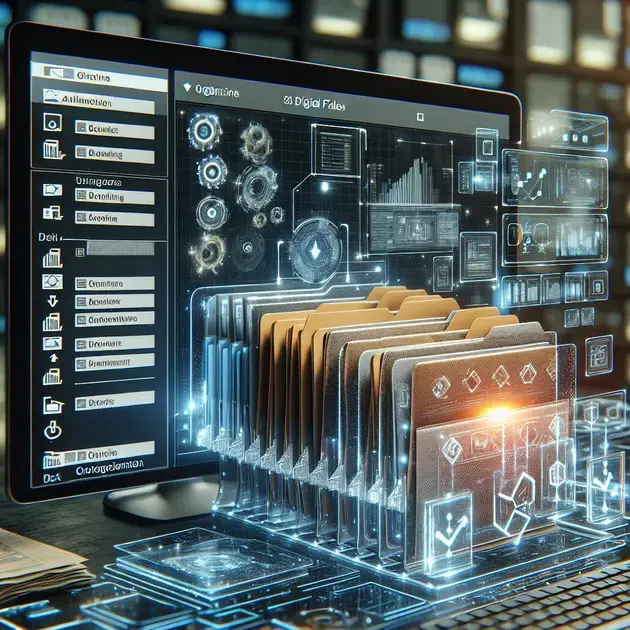Looking for a comprehensive guide on managing your documents effectively? “Files Documentation: A Comprehensive Guide to Keep Your Documents on File” has got you covered. In today’s digital age, organizing and storing your files securely is more crucial than ever to ensure easy access and protection against data loss.
With the increasing volume of digital information being created daily, having a well-structured documentation system is essential for both individuals and businesses. This guide will provide you with practical tips and best practices to keep your documents organized and easily retrievable whenever you need them. Let’s dive in and streamline your file management process for maximum efficiency.
Ensure Effective File Organization with These Tips
Effective file organization is crucial for maintaining a structured and efficient workflow. By following these tips, you can ensure that your files are easy to locate and manage:
1. Choose a Consistent Naming Convention
Start by establishing a clear and consistent naming convention for your files. Use descriptive names that indicate the content of the file, and avoid using special characters or spaces. Tools like Windows File Explorer or Finder on Mac allow you to rename multiple files at once.
2. Create a Logical Folder Structure
Organize your files into folders based on their type, project, or any other relevant criteria. Keep the structure simple and intuitive to navigate. Use tools like File Explorer on Windows or Finder on Mac to move files between folders.
3. Implement a File Tagging System
Consider implementing a tagging system to categorize and label your files for easier search and retrieval. Applications like TagsToC or Tag Notes 2 allow you to add tags to your files and search based on these tags.
4. Regularly Declutter and Archive Old Files
Periodically review your files and delete any unnecessary or outdated ones. Create an archive folder for files you want to retain but don’t need regularly. Tools like File Explorer or Archive Utility on Mac can help you compress and archive files.
5. Backup Your Files Regularly
Ensure that you have a reliable backup system in place to prevent data loss. Use cloud storage services like Google Drive or iCloud to automatically back up your files and access them from anywhere.
Maximize Document Accessibility with Smart Filing Strategies
Document accessibility is essential for collaboration and sharing important information. By implementing smart filing strategies, you can improve the accessibility of your documents:
1. Utilize Folder Permissions
Assign appropriate permissions to folders to control who can view, edit, or delete documents. Applications like Microsoft Teams or Slack offer advanced folder permission settings for secure document management.
2. Convert Documents to Accessible Formats
Convert documents to accessible formats such as PDF or HTML to ensure compatibility across different devices and assistive technologies. Tools like Adobe Acrobat or online converters like Online Convert can help you convert documents easily.
3. Use Descriptive File Metadata
Add descriptive metadata to your documents, including titles, authors, and keywords, to improve searchability and categorization. Applications like Microsoft Excel or Adobe InDesign allow you to add custom metadata to files.
4. Implement Version Control
Implement a version control system to track changes and revisions in your documents. Tools like GitHub or Bitbucket offer version control features for collaborative document editing.
5. Provide Training on Document Accessibility
Offer training sessions on document accessibility best practices to ensure that team members understand how to create and share accessible documents. Platforms like LinkedIn Learning or Pluralsight offer courses on document accessibility.
Optimize Your File Management System for Efficiency
Optimizing your file management system can streamline your workflow and increase productivity. Follow these tips to optimize your file management system:
1. Use Automation Tools
Automate repetitive tasks such as file organization, renaming, and backup using tools like Zapier or Automator on Mac. Create workflows to save time and reduce manual effort.
2. Embrace Cloud Storage Solutions
Utilize cloud storage solutions like Dropbox or OneDrive for seamless file access and collaboration. Sync your files across devices and easily share them with team members.
3. Regularly Audit and Optimize File Structure
Periodically review your file structure and make adjustments to improve efficiency. Remove any redundant folders, update naming conventions, and ensure files are properly categorized for quick retrieval.
4. Secure Sensitive Documents
Implement encryption and password protection for sensitive documents to ensure data security. Applications like VeraCrypt or BitLocker offer encryption capabilities for file security.
5. Monitor File Access and Usage
Track file access and usage patterns to identify areas for optimization and improve collaboration processes. Use file auditing features in tools like Microsoft 365 or Netwrix Auditor to monitor file activities.
**Ensure Effective File Organization with These Tips**
Introduction
Organizing your files efficiently is crucial for maintaining productivity and ensuring easy access to important documents. In this guide, we will provide you with valuable tips on how to ensure effective file organization.
Step 1: Assess Your Current System
The first step in improving your file organization is to assess your current system. Take the time to review how your files are currently structured and identify any areas that may need improvement.
Consider the types of files you work with regularly and how they are currently organized. Are your files grouped by project, client, or another category? Take note of any patterns or inconsistencies that you observe.
Step 2: Create a Consistent Filing Structure
One of the most important aspects of effective file organization is consistency. Create a clear and consistent filing structure that can be easily followed by all team members.
Consider using a hierarchical folder system, where files are organized into main categories and subcategories. Use clear and descriptive file names to make it easier to locate specific documents.
Step 3: Use Descriptive File Names and Metadata
When naming your files, be sure to use descriptive and meaningful names that accurately reflect the content of the document. Avoid using generic names or abbreviations that may be unclear to others.
Additionally, consider using metadata to provide additional context for your files. Metadata can include information such as author, date created, and keywords, making it easier to search for and categorize documents.
Step 4: Implement a Version Control System
To avoid confusion and ensure that the most up-to-date versions of documents are being used, consider implementing a version control system. This system will help track changes made to files and allow users to revert to previous versions if needed.
By establishing clear guidelines for version control and file naming conventions, you can prevent the duplication of files and streamline collaboration within your organization.
**Maximize Document Accessibility with Smart Filing Strategies**
Introduction
Ensuring that your documents are easily accessible is essential for efficient workflow and collaboration. In this guide, we will explore smart filing strategies to maximize document accessibility.
Step 1: Utilize Cloud Storage Solutions
One of the most effective ways to increase document accessibility is by utilizing cloud storage solutions. Cloud storage allows you to access your files from anywhere with an internet connection, making collaboration and file sharing seamless.
Consider using platforms like Google Drive, Dropbox, or Microsoft OneDrive to store and organize your documents in the cloud. These platforms offer secure storage and the ability to easily share files with colleagues.
Step 2: Implement a Tagging System
To enhance document searchability and categorization, consider implementing a tagging system for your files. Tags allow you to assign keywords or labels to documents, making it easier to search for specific files based on their content.
Be consistent with your tagging system and use relevant keywords that reflect the content of the document. This will help streamline the search process and ensure that documents are quickly located when needed.
Step 3: Establish Access Permissions
When sharing documents with colleagues or collaborators, it is important to establish access permissions to protect sensitive information and maintain data security. Determine who should have access to certain files and set appropriate permissions accordingly.
Most cloud storage platforms allow you to control who can view, edit, or share specific documents. By setting permissions, you can ensure that only authorized individuals have access to confidential information.
Step 4: Regularly Review and Organize Documents
To maintain document accessibility, it is essential to regularly review and organize your files. Set aside time to declutter your folders, delete unnecessary documents, and reorganize files as needed.
By staying proactive in managing your documents, you can prevent information overload and ensure that your files remain easily accessible to all team members.
**Optimize Your File Management System for Efficiency**
Introduction
Efficient file management is key to improving productivity and streamlining workflow processes. In this guide, we will provide tips on how to optimize your file management system for maximum efficiency.
Step 1: Use Automation Tools
Automation tools can help streamline repetitive tasks and simplify file management processes. Consider using tools like file renaming software, batch file converters, or automated file backups to save time and reduce manual effort.
Automating routine tasks will not only increase efficiency but also minimize the risk of errors and inconsistencies in your file management system.
Step 2: Establish Clear Naming Conventions
Establishing clear naming conventions for your files is essential for effective file management. Create a standardized naming format that includes relevant information such as project name, date, and version number.
By following a consistent naming convention, you can quickly identify and locate files, reducing the time spent searching for specific documents.
Step 3: Utilize Folder Organization Techniques
Organizing your folders in a logical and intuitive manner is crucial for efficient file management. Create a folder structure that reflects the hierarchy of your projects or categories, making it easy to navigate and locate files.
Use subfolders to further categorize documents and keep your file system organized. Avoid cluttering your folders with unnecessary files and regularly review and update your folder structure as needed.
Step 4: Implement Backup and Recovery Procedures
Protecting your files from loss or corruption is essential for maintaining an efficient file management system. Implement regular backup procedures to ensure that your documents are securely stored and easily recoverable in case of data loss.
Consider using cloud backup services or external hard drives to create backups of your important files. Test your backup and recovery processes regularly to verify their effectiveness and make any necessary adjustments.
**
Conclusion
**
Efficient file organization is crucial for productivity and seamless workflow within any organization. By following structured steps such as assessing the current system, creating a consistent filing structure, using descriptive file names, and implementing version control, you can significantly enhance your file management practices.
Maximizing document accessibility through cloud storage solutions, tagging systems, access permissions, and regular document reviews is essential for ensuring easy collaboration and quick access to important files.
Optimizing your file management system for efficiency involves utilizing automation tools, establishing clear naming conventions, organizing folders logically, and implementing backup and recovery procedures to safeguard your data from loss or corruption.